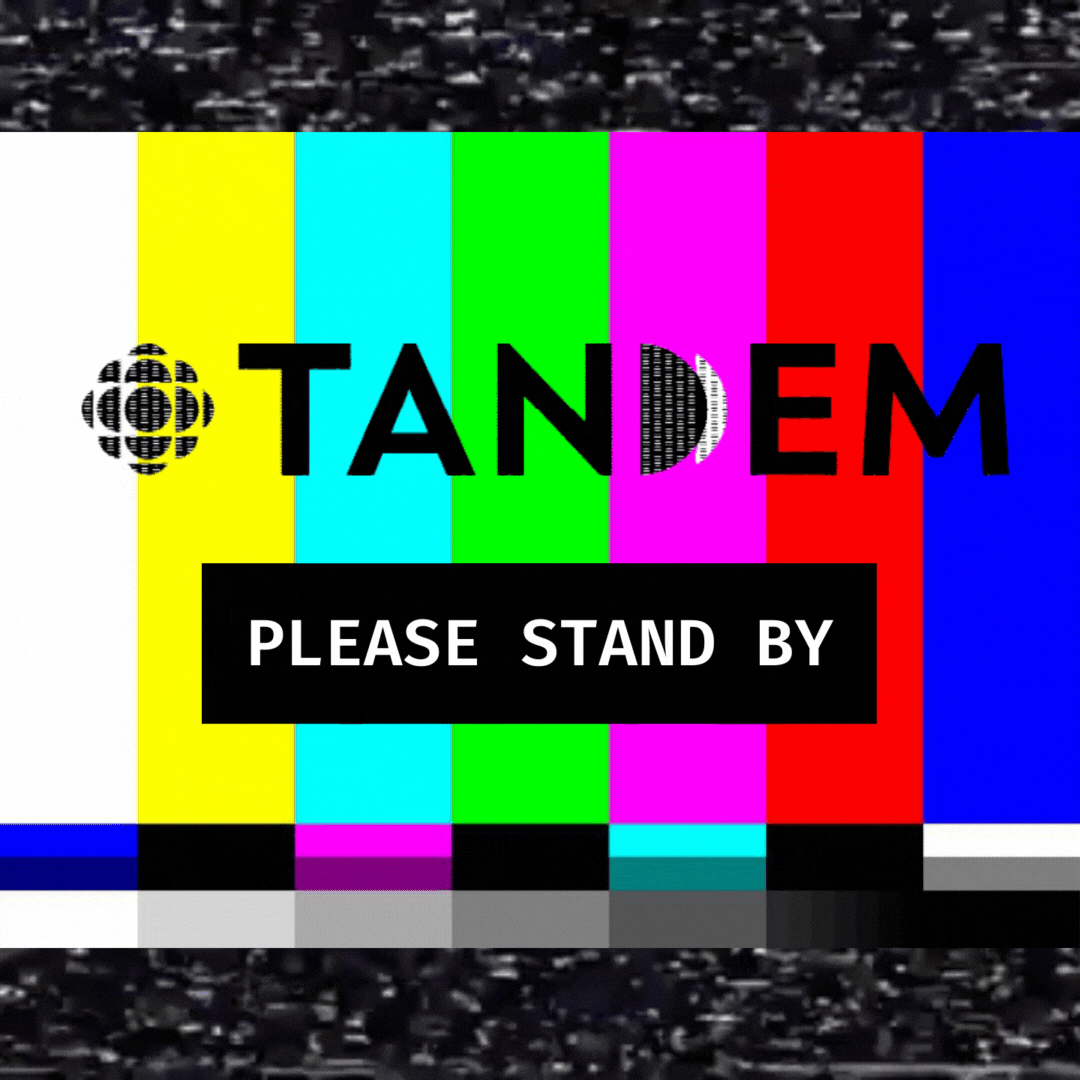How to get the best quality audio
When I first started making podcasts, I was a firm believer in “we’ll fix it in post.” This was a combination of me not fully understanding the limits of post-production as well as a shield I would hide behind so I wouldn’t have to take up space or ruffle any feathers when I was in producer-mode.
When it was time for me to edit the audio, however, I was always furious with myself. Choosing to stay quiet about low quality audio, guests shuffling and hitting things, or poor microphone technique put the responsibility onto my editing self to work with audio issues that could have easily been addressed in the moment.
Now that I work on other people’s podcasts and not just my own, I say, for the love of all that is good; fix things in the moment, not in post!
Many common sources of background noise and interference can be fixed before even opening up a Digital Audio Workstation (a.k.a fancy editor’s speak for ‘editing program.’) On top of that, there’s a variety of strategies you can use during recording to improve your audio quality.
So here’s what you can do before you ever hit record
Hosts
When it comes to getting good audio, a lot of it comes down to the host. Microphone technique, proper recording environment, and being generally prepared for the session can cut down on unwanted noise or poor takes.
Producers
Staying in the dark about a guest’s recording environment can lead to unfortunate surprises on recording day. Simple instructions sent (many times!) through email and a quick pre-interview before the big day can help the producer anticipate the source(s) of audio woes before they become a big problem later on.
Questions to figure out: Does the guest have wired headphones? Is their internet connection strong? Will we need to ask them to self-record? Do they know how to do that? Do we need to come up with a pause plan for when the dog/baby/roommate starts acting up?
These are all thoughts and considerations that the producer should address beforehand, so that there’s a plan for if or when recording goes awry.
And here’s what you can do during the session
Hosts
The host should lead by example for their guests by wearing headphones and choosing a quiet room to record in. This demonstrates to a guest the best way to show up for a recording session and can be especially useful for in-person recordings, where a host can exhibit the behaviour that they hope the guest will mirror.
Background Noise
When it comes to background noise, a producer with a sharp ear goes a long way. Background noise during the actual recording is often something that needs to be adjusted.
Quick fixes to look out for:
Producers should ask everyone to kindly silence their devices to avoid notification sounds.
If you hear a soft rubbing sound through the microphone, direct the guest to hold their headphones away from their shirt or hair.
Distortion and lag cutting off a key sentence? It’s okay to ask the speaker to repeat themselves or to suggest that they move to a different area with better reception.
Interrupting Speakers
The most difficult part of correcting audio is often cutting into the conversation to give direction. It can feel rude to interrupt, but the further you let the speaker go on, the more they have to remember and repeat once technical issues are fixed.
Here are some strategies for cutting into the conversation when something needs to be addressed:
Say the speaker’s name to catch their attention.
If you’re recording online, use any chat features that come with the program so your speakers can see that you’re trying to catch their attention without you having to verbally interrupt them.
If you’re recording in-person, you can devise hand signals that let your speakers know that they need to pause without you having to verbally interrupt them.
Establish the expectations for recording in the beginning, letting everyone know that it’s possible you may interrupt the conversation for technical fixes and explaining that process can take the stress down, because you know that no one will be caught off guard if you have to jump in.
Get to the point. You don’t want to stall the recording for too long, so if you’re jumping in keep your apologies (“I’m so sorry for interrupting”, “hey, so sorry, but…”) brief and shift quickly into addressing the issue so that the conversation can pick back up as soon as possible.
Having these strategies in place is helpful because even when the audio quality is good, your host or guest might need corrections for how quickly they’re speaking, or if they’ve mentioned something that needs more explanation for the sake of the listener. Building up your capacity to interrupt the conversation and provide correction can reduce the need for re-recording later on.
A final tip
Take five minutes at the beginning of the session and have the speakers chat with each other about the weather or what they had for breakfast. This can help you catch anything that needs fixing without having to redo valuable parts of the conversation.
Keeping the ultimate vision for the sound of an episode in mind while recording can help everyone stay on top of what should or shouldn’t be captured on tape. Making sure to address anything that falls outside of that vision during the moment it’s happening will greatly reduce the amount of expectations that fall on an editor’s shoulders and will result in better audio quality overall.